Version : wsl -l -v Setting a user : C:\Users\<user>\AppData\Local\Microsoft\WindowsApps\ubuntu2004.exe config –default..
Category : Windows Subsystem for Linux
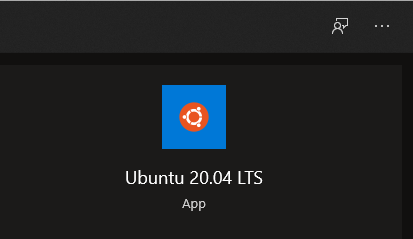
Step 1 Create the backup folder wsl –export <Image> D:\<backup>\<Image>.tar Step 2 wsl –unregister <Image> Step 3 Create the destination folder wsl –import <Image> D:\<destination>\ D:\<backup>\<Image>.tar Step 4 Set the image’s user cd %userprofile%\AppData\Local\Microsoft\WindowsApps ubuntu_xxxx config –default-user <us..
Recent Comments